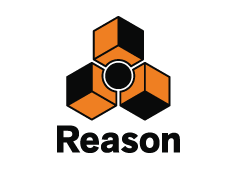A Reason 7 Review From A Guitarist's Perspective.
Since its release Reason has found favour with a large number of music producers. The quality of its software synths together with innovative rack visuals and ease of use engendered a faithful following among dance music producers. While early versions of the software featured only synths, drum machines and a sequencer, later versions introduced sampling and audio recording. Despite this, Reason has traditionally been regarded as a dance music production tool and not an alternative to established digital audio workstations (DAWs) such as Logic and Cubase. However, with every update Reason gets closer to being a serious contender. The latest version is Reason 7, introduced in 2013. For the first time the software can now send midi data to external instruments, allowing it to be used at the centre of a recording set-up. Is it time to introduce Reason into your studio?
In this Reason 7 review I'll be looking at the new features of the latest incarnation of Propellerhead's dance production software from a guitarist's point of view.
Loading & Registration
Both loading and registration were reasonably straightforward. The first hurdle I faced was that Reason 7 requires Mac OS X 10.7 or later. As I was still labouring away under Leopard, I was only able to install Reason after handing over yet more cash to Apple in order to upgrade to Mountain Lion (via Snow Leopard).
Reason 7 uses internet registration and verification. Once authorised, the software can be registered to a single computer for offline use. Alternatively, Reason 7 can be used offline with the use of a USB Ignition key. By doing this you will be able to use Reason on several computers (but only on one at a time).
Reason 7 Review - Basic working space
For those who haven't used Reason before, the user interface is relatively straightforward. There are three main views available: the sequencer, the rack and the mixing desk. Users of other DAWs will have no problem navigating the main sequencer and mixing desk views. Reason's unique rack view is also very clear – you could easily be making music before resorting to the instructions. The different views can also be combined. Keyboard shortcuts can be used to switch between the screens – a good tip is to learn these early on. A useful 'Tool Window' can be also toggled on and off. This contains a variety of important editing and file functions. It is also used to create new instruments and studio effects for inclusion in the rack.
Reason 7 Rack
The joy of Reason, and what sets it apart from other DAWs, is the ease in which new instruments and effects can be added into your own custom rack. It's like having a pile of new gear to play with. You just click on the icon (or drag it over) and there it is, sitting in your rack, waiting to be played.
At the press of a button (the tab key, to be precise), the rack spins round to reveal the wiring. Instruments and effects can be re-patched at will, in virtually any combination. Reason should be able to accommodate you however you are used to working. Effects can be used in-line or via busses; instruments can be grouped and routed; additional mixers can be inserted into the rack. Basically it's as flexible as you need it to be. And this is before you even get to the beautifully rendered SSL desk.
Virtual Instruments & Effects
There are no new instruments in Reason 7, and only one new effect, the Audiomatic Retro Transformer (see below). The existing instruments, which include the analog style Subtractor Analog Synth, the aggressive digital sounding Malström Wavetable Synth and flagship Thor Polysonic Synthesizer, all offer impressive, inspiring and usable sounds. Should you need them, additional synths, samples and effects can be downloaded from the Propellerhead store.
As well as the virtual synths and drum machines, there are also samplers and modules to provide high-quality workhorse General Midi-style sounds. This is a great feature for users who are not dance producers, and allows music of any popular style to be created solely using Reason. Guitarists and bassists are catered for with Line 6 guitar and bass amp simulators. These are great tools, and although not perfect, do allow for a great range of tonal variation.
External Midi And Audio
Despite the inclusion of external midi control being the main feature of Reason 7, there isn't actually a lot to say about it – it works just as you would expect it to. Simply set up a midi track and a corresponding audio track and you're good to go.
Missing Audiomatic Retro Transformer?
Rather than being included within Reason 7, the Audiomatic Retro Transformer has to be downloaded from Propellerhead. This is easily accomplished – simply sign in to your account, click on the 'Rack Extensions' tab and then the 'Sync All' button to commence the download. The effect will be waiting in the Creative FX section next time you start up the program. At first glance the Audiomatic Retro Transformer seems a bit gimmicky. However, after experimenting with it on a few instruments I actually think there's some usable sounds there, and it could certainly inspire a few tracks.
Overall the instruments and effects supplied with Reason 7 are of a very high standard. Out of the box they are both useable and inspiring, and all can be further modified, programmed and otherwise tweaked to provide a huge range of sonic possibilities.
Reason 7 Mixer
Reason's mixer is modeled on the SSL 9000k and really does have the look and feel of a high-quality studio mixer. With faithfully modeled compressors and EQs on every track, plus a master bus compressor and full suite of mastering tools, there really isn't much more you'd need to deliver a final mix. It's certainly a more inspiring place to be than Logic's mixer.
Reason 7 Review - Sequencer & Recording
Like any software, Reason has its own idiosyncrasies. Confident that I would be able to start writing straight away, I initially found the sequencer rather awkward to use. The click is either on or off, and can't be set to only come on during recording. The fast forward / rewind moves in steps, and the playback position can't be returned to the beginning of a bar from another point without a mouse click. This is annoying when you start recording, as after the count-in you may be in the middle of a bar. I found that moving the left locator to the recording start position and pressing the 'Go To Loop Start' keyboard shortcut (numeric pad 1) before recording solved this, but it's an unnecessary workaround. If you're recording yourself playing the guitar, having to use the mouse to start / stop or locate playback position is awkward. These basic controls should all be accessible via the keyboard.
Audio comping is easily achieved. The process isn't quite as elegant as Logic's, but it is easy enough to create a perfect track from several takes. In fact, some parts of the process, such as introducing silence into a comp, were easier in Reason than in Logic. As with so many of these these things, it's a case of 'swings and roundabouts'.
For guitarists (and other instrumentalists) there is a discrete tuner that resides under every audio track, which is very handy.
The sequencer / arrange window is well laid out, and the floating Tool Window is very useful. From here midi notes can be edited quickly and easily. Midi notes can also be edited using the piano roll interface that appears when a region is clicked.
Time Stretch And Audio Quantize
Reason's time stretching capabilities are impressive. After recording a guitar part and subsequently changing the tempo of the song, the guitar part played back in the new tempo clearly and was virtually indistinguishable as being a time-stretched part – certainly useable in a mix. The audio quantize also worked well and without fuss. Is a whole new generation of musicians going to be unable to play in time?
No Scoring Facilities
One of the few things missing from Reason 7 is a scoring facility. I still do the majority of my editing in Logic's score windows and I am sure that others do too. While some might argue that a score editor was never part of Reason's philosophy, it seems that now the software is competing with fully-featured DAWs, potential users may be lost due to this omission.
Reason 7 Review Conclusion
With the ability to control external midi devices, Reason can now be placed at the centre of a studio set up. In fact, with its profusion of software synths, samplers and drum machines you might question whether or not you actually need any additional outboard gear. However, the features provided specifically for guitarists in Reason 7 are a bit thin on the ground. Logic in particular has a far wider range of effects and amp simulators. That said, what was there worked well, and enabled me to obtain some good, useable sounds.
Overall, I found using Reason 7 to be inspiring and enjoyable, and would willingly undertake recording work using the software. Reason's origins in dance music are still apparent – the emphasis is on cutting up samples and creating loops, sounds and beats. However, provided that a scoring facility was not a deal-breaker, Reason is now worthy of serious consideration for any music producer. For dance producers, it's hard to think of a better workstation.
See customer reviews of Reason 7 at Amazon.co.uk.
See customer reviews of Reason 7 at Amazon.com.
For more information, see Propellerheads
Reason 7 System Requirements
Mac OS X
- Fast internet connection for installation and registration
- Intel Mac with dual core processor
- 4 GB RAM or more
- 3 GB free hard disk space (program may use up to 20 GB scratch disk space)
- Mac OS X 10.7 or later
- Monitor with at least 1024×768 resolution
- Core Audio compliant audio interface or built-in audio hardware
- MIDI interface and a MIDI keyboard recommended
Windows
- Fast internet connection for installation and registration required!
- Intel or AMD processor with dual cores
- 4 GB RAM or more
- 3 GB free hard disk space (program may use up to 20 GB scratch disk space)
- Windows 7 or later
- Monitor with at least 1024×768 resolution
- Audio Interface with ASIO driver
- MIDI interface and a MIDI keyboard recommended